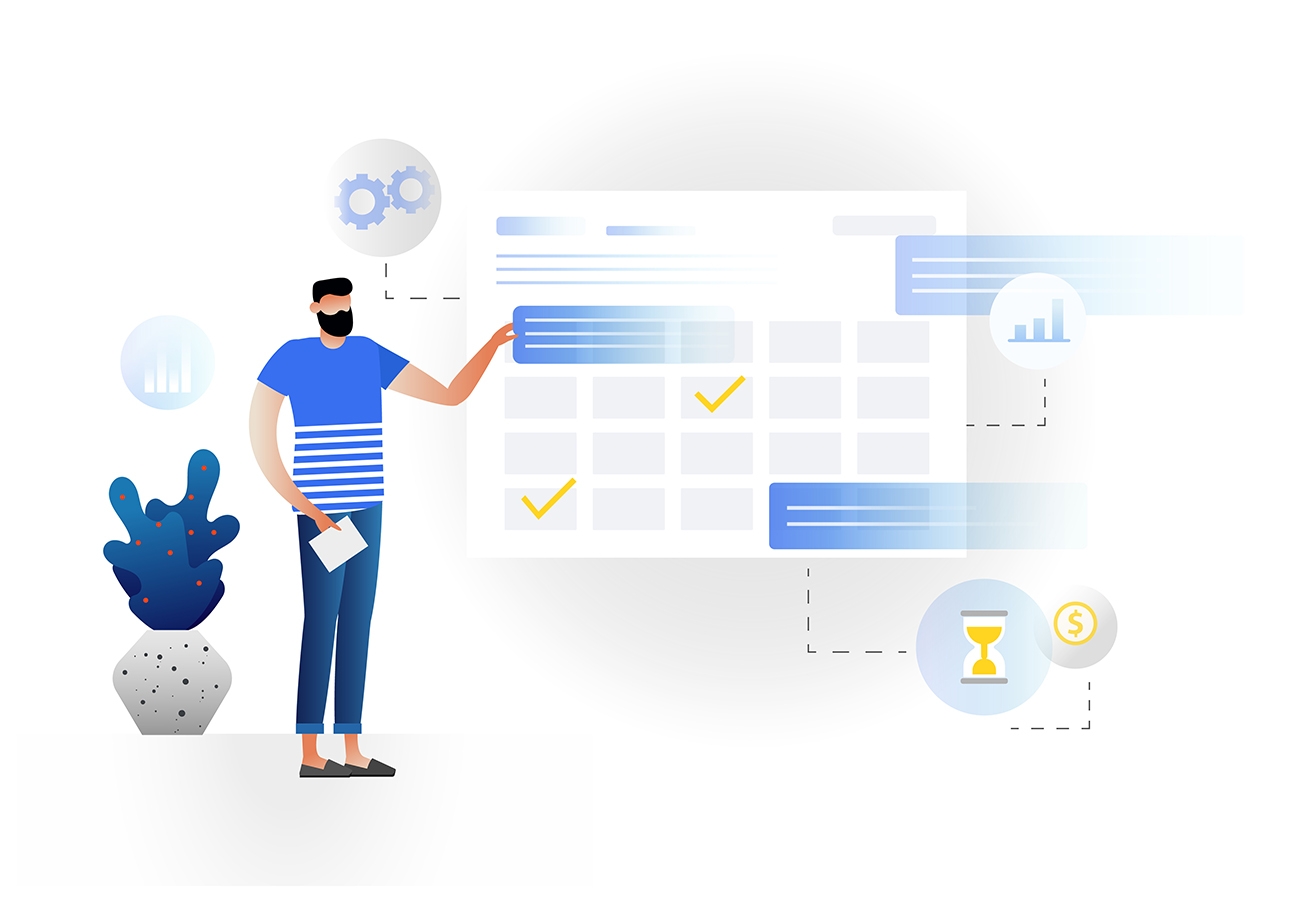
03 Sep Website Design Project Plan Checklist
- Planning and Analysis
- Designing
- Building
- Testing
- Implementation and Launch
PHASE 1: Planning
(Client-focused Collaborative Brainstorming)- Determine site goals:(use Active voice) (ie. achieve, increase, provide long-term customer service, build lifelong customer relationships)
- What is the site purpose? (place in order of importance, re-prioritize)
- Provide information about the product
- Sell a product
- Increase brand recognition
- Provide help or operational instructions
- Any other goals that come to mind?
- What would the client like to accomplish with the site?
- What is the client’s vision for the site?
- Develop a one-sentence purpose statement
- Identify the target audience: (Knowing the target audience helps with choosing colors, fonts, and content wording)
- Who would they most like to use this site?
- Considering the client’s goals, who is most likely to use this site?
- Create a user profile (refers to the target users group, not an individual)
- Age range
- Gender
- Educational Level
- Economic Situation
- Geographic Location
- Primary Language
- Ethnic Background
- Other unifying characteristics of the target audience (ie dirt bikes, diabetes, club music)
- Conduct Market Research:
- Review sites that target the same audience
- Review sites that have similar purpose
- Review sites with similar goals and vision
- Create End User Scenarios:
- Based on all the research, create detailed descriptions of potential end-user scenarios
It is impossible to design a Web site that will EFFECTIVELY meet the client’s needs until you determine EXACTLY what those needs are!
PHASE 2: Planning
(Information Architecture)- Create Information Architecture
- Create a Flowchart and site structure
- Determine what the site needs to do
- Gather all existing content (including brochures, flyers, articles)
- Determine Logical categories of content/information (Main categories for site navigation)
- Determine Aesthetic Design
- Create a site concept and metaphor
- Consider accessibility issues
- Select a color pallet and fonts
- Determine the graphic style (consistent look throughout site) and graphics
- Sketch the layout (balance and white space; rhythm and unity)
- Check the design for logic
- Create Layout
- Create comps for the final aesthetic design
- Draw a visual representation of potential layouts
- Final Review and sign-off
- Review information architecture for logic, including site structure, navigation and content
- Review final design for consistency to ensure that it reinforces site goals and purpose.


